AI Powered Data Mapping and Transformation (DMT) Tool
AI Powered Data Mapping and Transformation (DMT) Tool
The AI powered Data Mapping and Transformation (DMT) tool is an application used to translate data from users' systems, which may not have consistently used BRICS CDEs, to CDEs used in the BRICS system. In addition, the system translation tool saves the translated data into a BRICS-compliant CSV that can then be processed by the Validation tool.
Click here to view the Mapping Tool User Guide.
 Data Element to UMLS Mapping Tool
Data Element to UMLS Mapping Tool
The BRICS data dictionary incorporates a mapping tool that links Unified Medical Language System (UMLS) concepts to BRICS CDEs. This integration allows users to leverage UMLS's vast repository of medical terminologies and concepts, ensuring alignment between clinical research data and standardized medical terminologies, further enhancing data interoperability and accuracy.
Launch Data Element to UMLS Mapping Tool
Click here to view the UMLS Mapping Tool User Guide.
 Fast Healthcare Interoperability Resources (FHIR) to CDE Tool
Fast Healthcare Interoperability Resources (FHIR) to CDE Tool
The data dictionary includes a FHIR-to-CDEs tool that ensures compatibility between clinical research data and FHIR profiles. This mapping enables the seamless integration of clinical data collected via FHIR-compliant systems into the BRICS ecosystem, ensuring a streamlined flow of standardized data between healthcare and research systems.
Click here to view the FHIR to CDE Tool User Guide.
 CDISC-to-CDE Tool
CDISC-to-CDE Tool
The BRICS Data Dictionary also includes a CDISC-to-CDE tool, which implements the Study Data Tabulation Model Implementation Guide (SDTMIG) to guide users on the organization, structure, and format of standardized clinical study tabulation datasets. This enables seamless data exchange between SDTMIG-compliant systems and BRICS, or submission to a regulatory authority.
 AIMS4DE: Artificial Intelligence Meaningful Search for Data Elements (Beta Version)
AIMS4DE: Artificial Intelligence Meaningful Search for Data Elements (Beta Version)
The FITBIR instance of the BRICS data dictionary includes a Beta version of an AI semantic (meaningful) search tool for cross-mapping new study variables to previously used and standardized data elements. The semantic search tool employs a large language model to convert text to a numerical representation, enabling the user to search the dictionary based on the phrase’s meaning.
 BRICS Data Discovery
BRICS Data Discovery
The BRICS Data Discovery Tool is an interactive tool for exploring all instances simultaneously in a shared visualization. Compare and contrast studies, form structures, and data elements across instances to search for commonality. Create cohorts of participants for specific form structures or data elements, and filter them. Data elements are linked by UMLS codes for more comprehensive search.
 PDBP Visualization Tool
PDBP Visualization Tool
The Parallel Coordinates Plot Interactive tool is used for data analysis and exploration, specifically designed to display data with many variables, enabling discovery of relationships between the variables. This visualization shows relationships between MDS-UPDRS data, age and diagnosis at baseline.
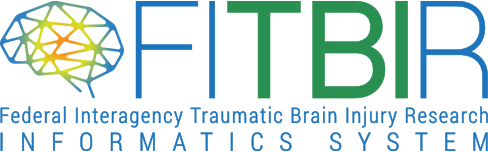 FITBIR Visualization Tool
FITBIR Visualization Tool
Chord Diagrams visualize the inter-relationships between entities. The connections between entities are used to display how they share semantic commonality. This makes Chord Diagrams ideal for comparing the states within a dataset or between different categories, which aids in creating comparisons and distinguishing groups. For each study within FITBIR with “shared” data, the user can see the relationship between the number of users and the amount of data downloaded from the system.
 eyeGENE Data Exploration
eyeGENE Data Exploration
The eyeGENE Data Exploration is an interactive dashboard for exploring rare inherited eye diseases. The dashboard visualization allows the user to discover site and travel tied to diagnosis based on gene variant, subject age and sex, and imaging modality. The visualization provides contextually what the user selects, or hovers, over a column in the central visualization, the viewer can immediately see that most of the subjects are adults. The viewer can also see the imaging modalities used.